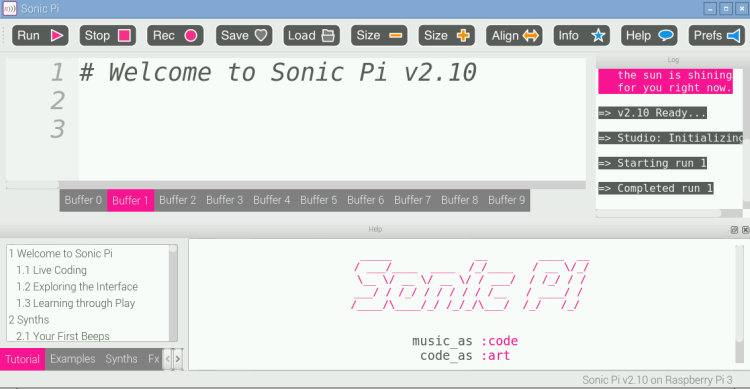
Sonic Pi:
If using Raspbian ‘wheezy’ then open up LXTerminal and type sudo apt-get install sonic-pi # To install Sonic Pi Software onto your RasPi
If using Raspbian Jessie then make sure the package sonic-pi is up to date. Open the Terminal by pressing ALT + CTRL + T and type sudo apt-get update && sudo apt-get -y upgrade && sudo apt-get install sonic-pi.
Then open the Programming Menu and Click Sonic Pi on both versions of Raspbian.
You can create music through code. One of my examples is found at https://coolchasgamer.wordpress.com/2016/06/23/project-file-1-for-some-features-of-raspbian-jessie/
Minecraft
Minecraft is pre-installed on Raspbian Jessie, but you can easily install Minecraft on Raspbian ‘wheezy’ by opening LXTerminal and typing sudo apt-get install minecraft-pi and pressing enter.
Eject USB Drives
In Raspbian Jessie you can simply eject USB Storage Drives by clicking on the Eject button and press on the USB Storage. This way, your USB Storage can be removed safely. On Raspbian ‘wheezy’ this button is not there.
There are loads more Raspbian Jessie features!
Epic Chas Gamer 🙂

Woah that is sooooo cool
LikeLike
Epic🐕!!!!!!🐴
LikeLike